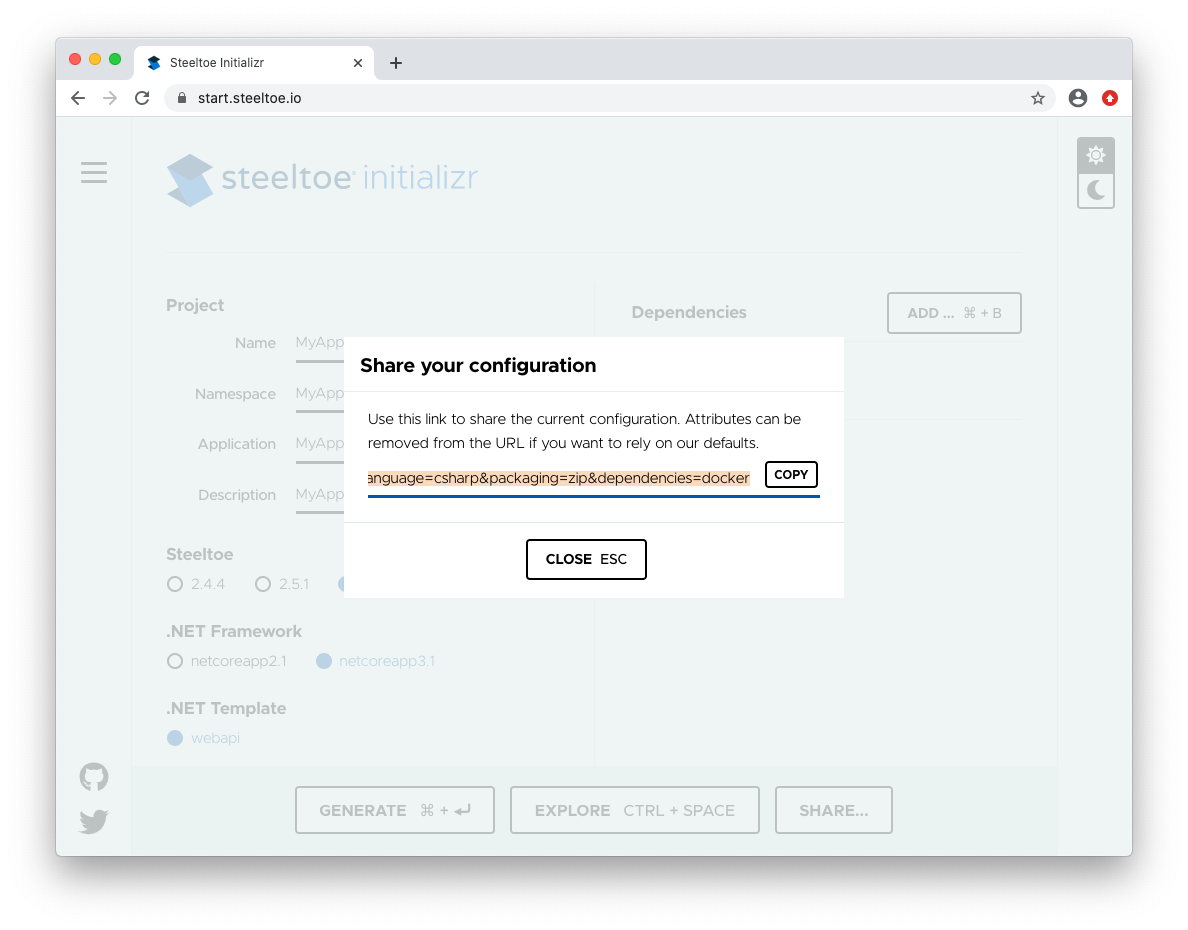InitializrWeb
InitializrWeb is a web frontend for an Initializr deployment. It uses InitializrApi-provided project metadata to populate its interface for easy perusal and selection by an end user. After selecting desired project parameters, an end user uses InitializrWeb to submit project generation requests to the InitializrApi.
Overview
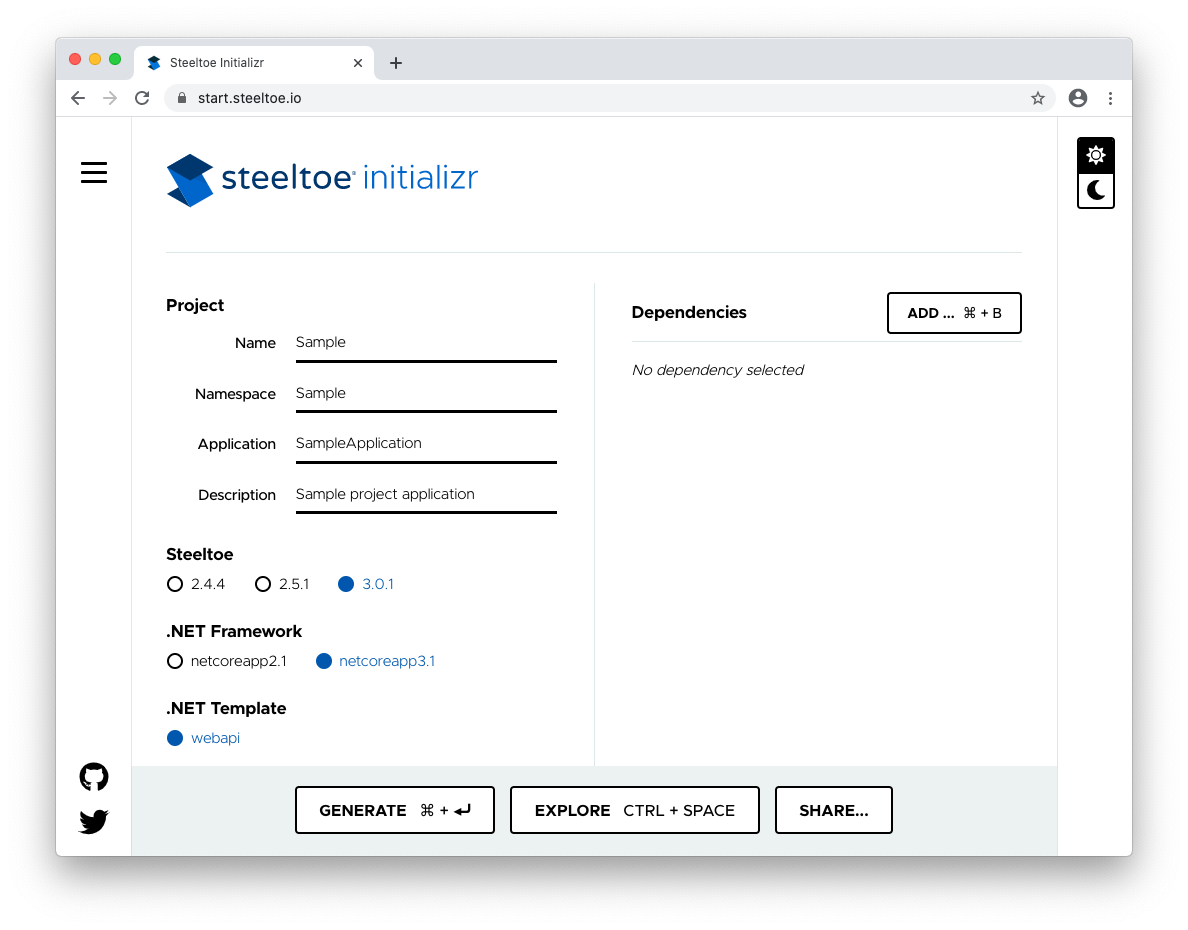
The interface is made up of 4 areas:
- project configuration area
- project action area (bottom)
- UI configuration (right)
- external links (left)
The remainder of this document focuses on the project configuration and action areas.
Configuration
The configuration area exposes 5 project properties to the end user:
- name
- C# namespace
- application name
- description
- Steeltoe version
- .NET target framework
- .NET template
- dependencies
Actions
The actions area provides 3 project actions to the end user:
- generate
- explore
- share
Generate
Clicking "Generate" submits the current configuration to the InitializrApi to generate a project archive. The resultant project archive is a Zip file named based on the project name.
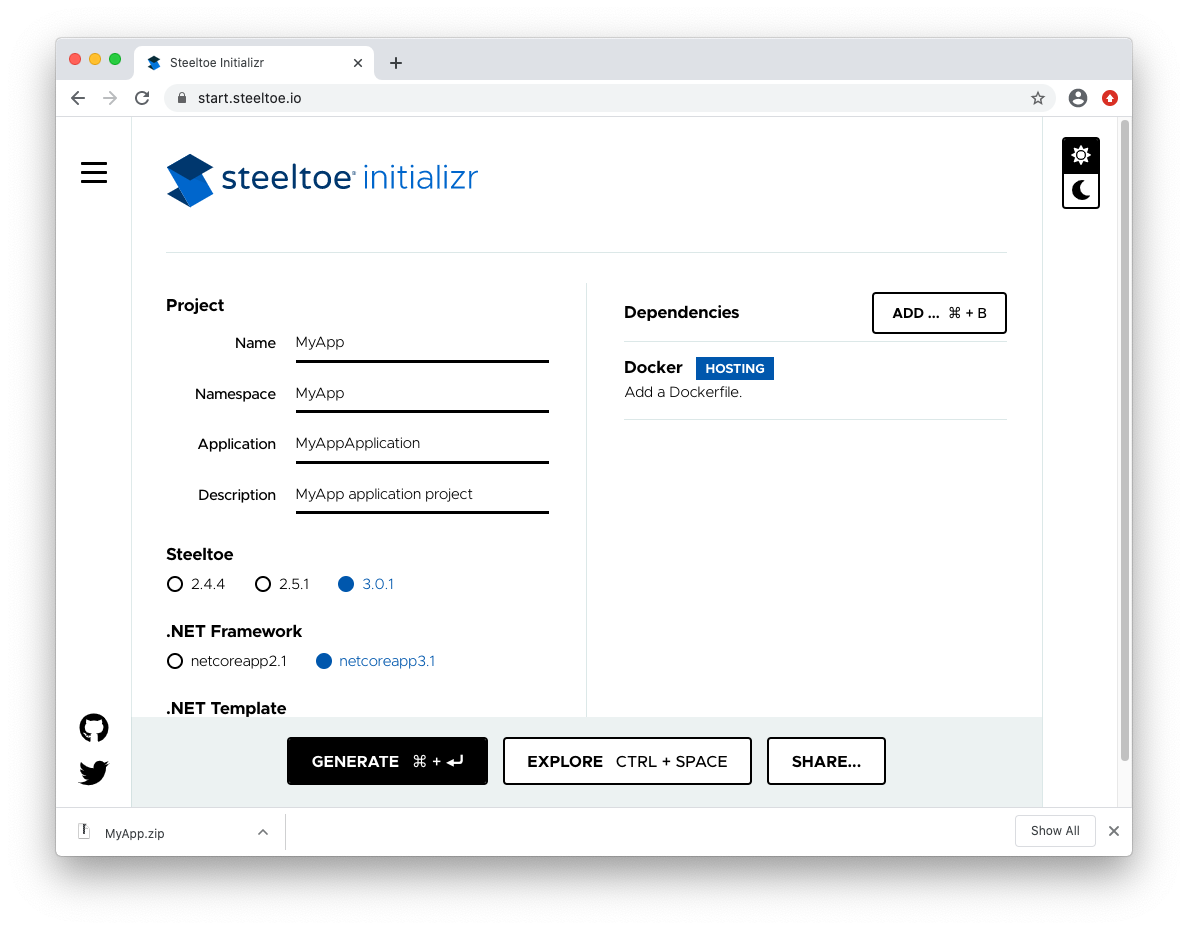
Explore
Clicking "Explore" submits the current configuration to the InitializrApi to generate a project archive. The resultant project archive is expanded in the UI so that the end user can explore the project.
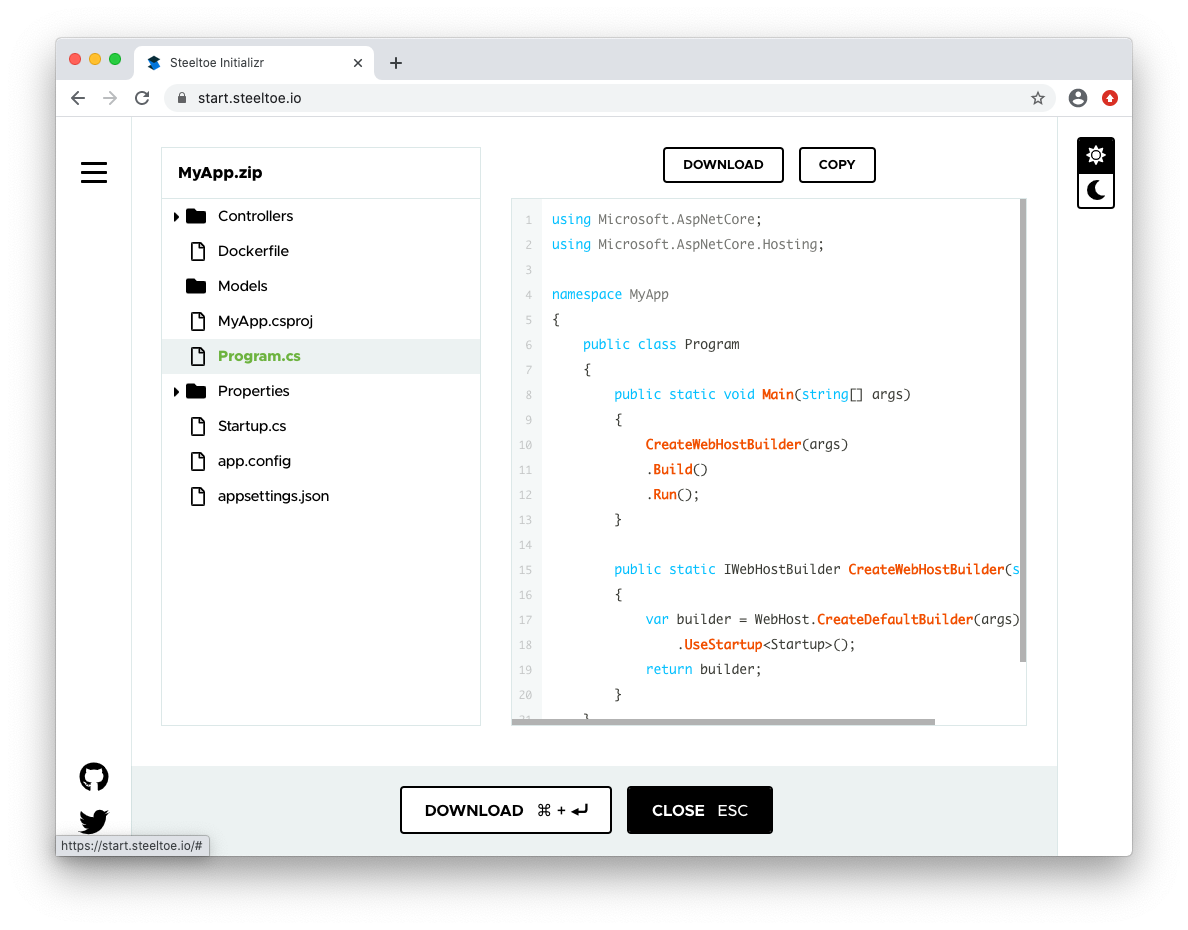
Share
Clicking "Share" displays a URL that represents the current project configuration. It can be shared with other developers or saved in a bookmark. Note that the URL is specific to InitializrWeb and cannot be used directly with the InitializrApi.